UP Scholarship OTR Registration 2025 : Step-by-Step Guide
What is OTR in UP Scholarship?
OTR stands for One-Time Registration. It is a mandatory step for all students applying for UP Scholarship 2025. Without OTR, students cannot proceed with the application form. This guide explains how to complete OTR registration, login, and status check.
How to Complete OTR Registration in UP Scholarship 2025 Step-by-Step
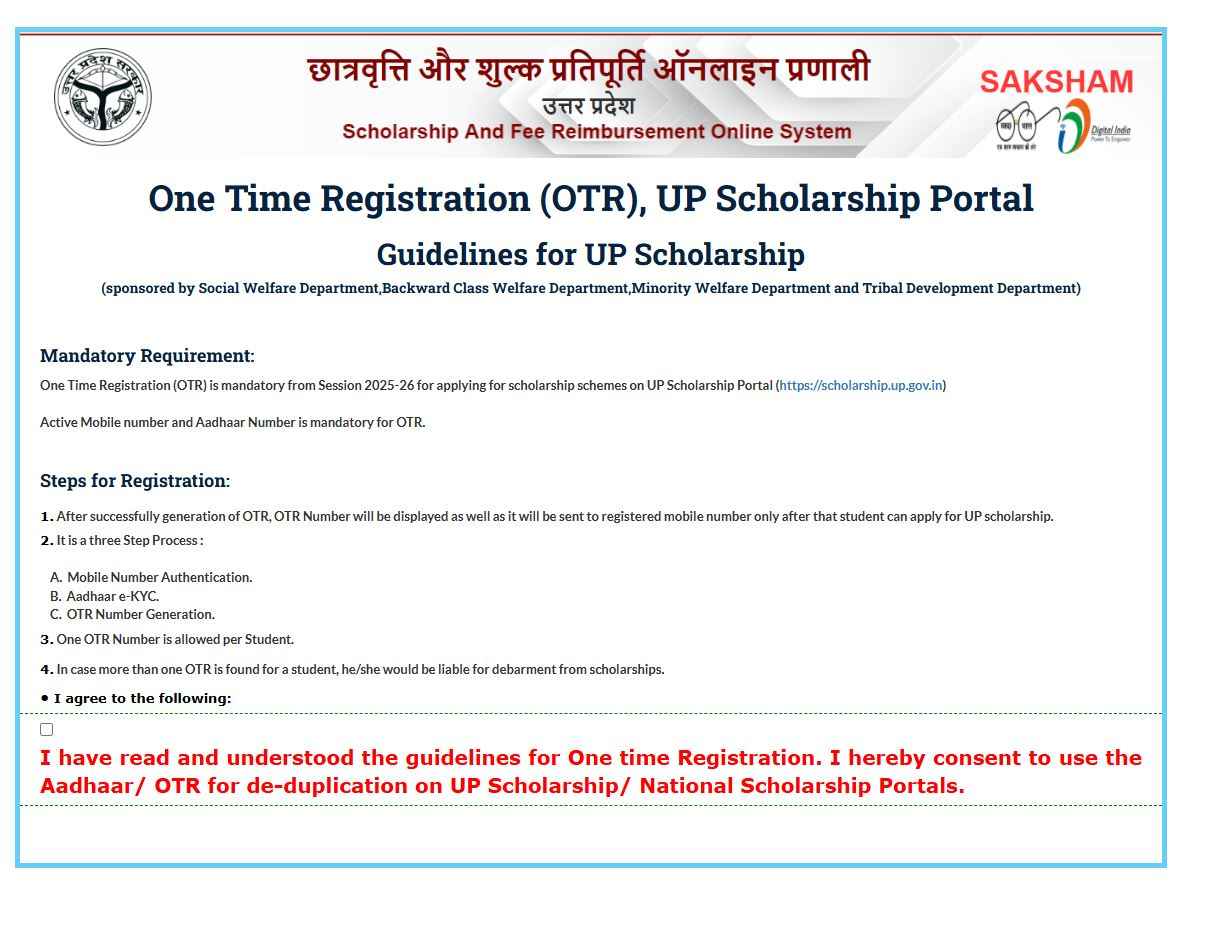 Follow these simple steps to complete your OTR registration for UP Scholarship 2025
Follow these simple steps to complete your OTR registration for UP Scholarship 2025
1. Visit the official UP Scholarship Portal: https://scholarship.up.gov.in/
2. Click on “Student” → “New Registration”.
3. Select your category (General/OBC/SC/ST/Minority).
4. Fill in your name, father’s name, mother’s name, date of birth, mobile number, email, and Aadhaar number.
5. Create a strong password and complete the captcha.
6. Click on “Submit” and note your OTR/Registration Number.
7. Login using the OTR number and your password.
Important Points to Remember
Mobile number and email ID must be active to receive OTP and updates.
Aadhaar number is mandatory for OTR registration.
Keep your registration number and password safe.
Only one OTR is allowed per student. Multiple registrations may lead to rejection.
How to Check OTR Status
- Go to the official portal: https://scholarship.up.gov.in/
2. Click on “Status” or “Student Login”.
3. Enter your OTR Number and Password.
4. You will see your application and OTR status on the dashboard.
Final Words
Completing OTR is the first and most important step in applying for the UP Scholarship 2025. Make sure to enter accurate information and keep your login details secure. After successful registration, you can fill out the main scholarship form and track your application status online.
| OTR REGISTRATION for UP Scholarship | Click Here |
| How to fill Scholarship form Online | Click Here |

